Dobro.press
UX Case Study
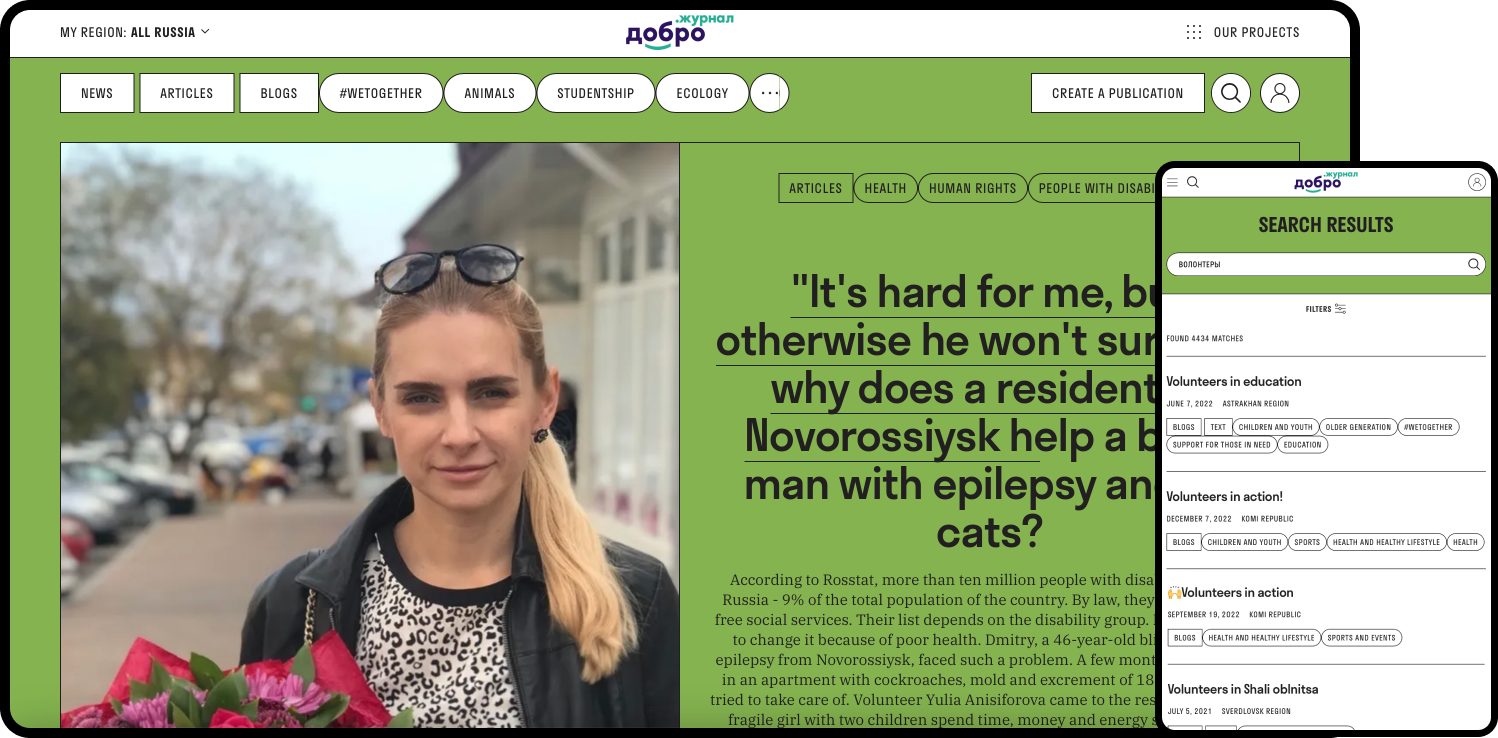
Overview
Dobro.press is a media project that focuses on telling the stories of individuals who are making a positive impact in the world. The platform publishes daily news and articles related to volunteering, activism, and charity, highlighting the efforts of those who strive to make a difference in their communities and beyond.
The mission to involve as many people as possible in good deeds with the help of inspiring content.
Dobro.press is a media project that focuses on telling the stories of individuals who are making a positive impact in the world. The platform publishes daily news and articles related to volunteering, activism, and charity, highlighting the efforts of those who strive to make a difference in their communities and beyond.
The mission to involve as many people as possible in good deeds with the help of inspiring content.
Role
UI/UX designer
Dec 2020 - Jan 2022
-----------------------------------------------------
Team:
2 Product Managers
UI/UX designer
2+ Developers
Chief Editor
------------------------------------------------------
UI/UX designer
Dec 2020 - Jan 2022
-----------------------------------------------------
Team:
2 Product Managers
UI/UX designer
2+ Developers
Chief Editor
------------------------------------------------------
4M+
people attracted to participate in volunteer projects
81K+
projects were implemented
people attracted to participate in volunteer projects
81K+
projects were implemented
The Problem
1. The UX study showed that users had a problem using our product: the problem was with finding articles. When searching, photos and pictures of all articles were opened. There were a lot of pictures and there was no orderliness, it was difficult to understand what was from where and where exactly what the user was looking for.
2. The company aims to redesign the article search, improve it, make more functional and simpler.
3. Article topics are not readable against the background of the photo users find it difficult to read.
*The history of the interface redesign is shown below:
2. The company aims to redesign the article search, improve it, make more functional and simpler.
3. Article topics are not readable against the background of the photo users find it difficult to read.
*The history of the interface redesign is shown below:
Before
Experimen
Result
Research
Expert Interviews
I interviewed product, marketing and development executives to understand each part of the company's unique requirements and redesign challenges.
User Interviews
Numerous internal and external user surveys were conducted throughout the product lifecycle. As a result, a large user base was collected: their pains, values and goals when using our product.
I gathered a lot of internal feedback, compared it with user feedback, and prioritized design changes.
I interviewed product, marketing and development executives to understand each part of the company's unique requirements and redesign challenges.
User Interviews
Numerous internal and external user surveys were conducted throughout the product lifecycle. As a result, a large user base was collected: their pains, values and goals when using our product.
I gathered a lot of internal feedback, compared it with user feedback, and prioritized design changes.
- "I used Dobro.press the other day. I tried to find an article about volunteers but failed. Messy. I was wondering if Dobro.press works well for readers."AndrewInterviewer # 1
- “I use Dobro.press almost all the time because it puts all the good news in one place. I can filter topics, which is important to me because I can find everything I need to know. I am studying at the university and writing a thesis on the topic of volunteering and this portal helps me a lot."ArtemInterviewer # 2
- “I want to see in the search result a list of topics one by one and be able to see the date and from which group the article is from."LenaInterviewer # 3
- “It was very frustrating to see a lot of pictures and photos when searching for a certain topic and I had to search for exactly what I wanted for a long time."AlexInterviewer # 4
Pain Points
When we explored the needs of users, it became easier to think about what really matters to them in every detail: including intertwined actions, motivations, and problems. Analyzing these patterns helped to see where there are gaps or potential in our research.
User research identified the following pain points is shown below:
User research identified the following pain points is shown below:
- Pain Point 1Problem to search for the necessary articles that will allow you to study the topic you need at the moment.
- Pain Point 2Frustration due to the abundance of photographs and the scattered articles. Spent a lot of time looking for the right article.
- Pain Point 3Article topics are not readable against the background of the photo.
User Persona
- Artem
Persona #1Age: 26-50 years old
Income: 45-75k
Values:
- Have a good time reading the right articles
- Need to trust the whole search process to be smooth and light
- Combination of relaxation and useful time spent to explore new information
- Have a good time reading the right articles
- Lena
Persona #2Age: 18-25 years old
Income: 20k
Values:
- All the necessary information in one place and understandable
- Simplicity over complexity
- Desire to change attitude towards life and be more positive
- Participation in volunteer projects
We wanted to understand our customer needs. Based on the research, it was decided to make improvements
to the search engine and some graphic elements and styles. The work to be done is ultimately related to the underlying need and the desired results.
to the search engine and some graphic elements and styles. The work to be done is ultimately related to the underlying need and the desired results.
Design
Improvement
Process
Improvement
Process
Several generations of concepts with a new design were implemented. In the process of this work, the designs were considered as conservative and as similar as possible to the current brand. As a result, there were several concepts that needed to be tested within the team. You can find some experimentation with search engine design below:
Before
A
B
Key features redesigned
General search engine improvements
User problem
The UX study showed that users had a problem using our product: the problem was with finding articles. When searching, photos and pictures of all articles were opened. There were a lot of pictures and there was no orderliness, it was difficult to understand what was from where and where exactly what the user was looking for. Article topics are not readable against the background of the photo users find it difficult to read.
Solution
Having received information from the user research, it was decided to remove all sections unnecessary for the user and add those that would be of interest to both the user and Dobro.press.
General search engine improvements
User problem
The UX study showed that users had a problem using our product: the problem was with finding articles. When searching, photos and pictures of all articles were opened. There were a lot of pictures and there was no orderliness, it was difficult to understand what was from where and where exactly what the user was looking for. Article topics are not readable against the background of the photo users find it difficult to read.
Solution
Having received information from the user research, it was decided to remove all sections unnecessary for the user and add those that would be of interest to both the user and Dobro.press.
Before:
After:
The photo is distracting and takes up a lot of space on the search page and makes it difficult to find article.
Article topics are not readable against the background of the photo.
After:
After:
The date and topics of the articles are displayed under the title. As a result of the study, it was found that it is more understandable to the user
Removed photos and articles made in order by list.
User feedback analysis revealed that users were eager to learn about the advantage of using our service in the first screen, and not after the news section, as it was before.
✅ The final version of the search page has become user-friendly. Allowed to save time when searching.
✅ The user no longer needed to search for an article by scrolling through numerous photos, since a list of articles was enough for the search algorithm.
✅ The date and topics of the articles are now displayed below the title. As a result of the study, it was found that it is more understandable and visible to the user.
✅ The user no longer needed to search for an article by scrolling through numerous photos, since a list of articles was enough for the search algorithm.
✅ The date and topics of the articles are now displayed below the title. As a result of the study, it was found that it is more understandable and visible to the user.
Lessons
Learned
Learned
1. Redesigning and improving the user experience at the same time was very difficult. If I had more time, I would first make a design system based on the old design, and after implementing it, I would think about redesigning and improving the UX.
2. To make the work process more organized, you need good management.
3. As a result of the research and subsequent redesign of the product, the number of readers increased by 20 percent, the registration of volunteers for projects increased by 10 percent.
Сonclusion:
The conducted research helped to understand what users want from the product and what they need. This knowledge helped develop a product that meets these needs and delights users. Pain points and usability issues were identified. Necessary improvements have been made to the user experience.
2. To make the work process more organized, you need good management.
3. As a result of the research and subsequent redesign of the product, the number of readers increased by 20 percent, the registration of volunteers for projects increased by 10 percent.
Сonclusion:
The conducted research helped to understand what users want from the product and what they need. This knowledge helped develop a product that meets these needs and delights users. Pain points and usability issues were identified. Necessary improvements have been made to the user experience.
